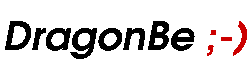Welcome to a Firefox friendly site!
Thank you for using Google Search Engine.
Unreal Tournament
Unreal Tournament, the game that started the hype. It's here to stay, and here you can read how to set it all up.
This gameserver requires to have the official Unreal Tournament CD-Rom or the GOTY edition.
Getting the files
The Linux binary installer for CD-Rom installation
The Linux dedicated server package
- Get the dedicated server package
- server-436.tar.gz" title="ut-server-436.tar.gz">ut-server-436.tar.gz
Installation of the ut server
- Make a ut directory
- $ mkdir /usr/local/games/ut
- Move to the ut directory
- $ cd /usr/local/games/ut
Installation of CD-Rom editions
- Mount the CD-Rom
- $ mount /path/to/cdrom
- Set the setup-path right
- $ export SETUP_CDROM=/path/to/cdrom
- Run the installer (Retail edition)
- $ /bin/sh ./ut-install-436.run
- Run the installer (GOTY edtion)
- $ /bin/sh ./ut-install-436-GOTY.run
Installation of dedicated server package
- Unpack your dedicated server package
- $ tar -xvzf ut-server-436.tar.gz
Configuration of the server
Before you can start your server, you need to configure the server. The default settings should do it, but you can use my config as well.
The settings below require your attention:
[URL] Protocol=unreal ProtocolDescription=Unreal Protocol Name=Player Map=Index.unr LocalMap=CityIntro.unr (replace this by UT-Logo-Map.unr or Entry.unr) Host= Portal= MapExt=unr SaveExt=usa Port=7777 (or whatever port you want to run the server) [Engine.Player] ConfiguredInternetSpeed=20000 ConfiguredLanSpeed=20000 [IpDrv.TcpNetDriver] AllowDownloads=True ConnectionTimeout=15.0 InitialConnectTimeout=300.0 AckTimeout=1.0 KeepAliveTime=0.2 MaxClientRate=20000 SimLatency=0 RelevantTimeout=5.0 SpawnPrioritySeconds=1.0 ServerTravelPause=4.0 NetServerMaxTickRate=20 LanServerMaxTickRate=35 DownloadManagers=IpDrv.HTTPDownload DownloadManagers=Engine.ChannelDownload [Engine.GameReplicationInfo] ServerName=DragonBe's UT Server (or whatever name you want to show) ShortName=UT Server AdminName=DragonBe AdminEmail=games@dragonbe.be Region=0 MOTDLine1=DragonBe's UT Server MOTDLine2=http://www.dragonbe.be MOTDLine3= MOTDLine4= [Engine.GameInfo] bLowGore=False bVeryLowGore=False bMuteSpectators=False bNoCheating=True bAllowFOV=False AutoAim=0.930000 GameSpeed=1.000000 MaxSpectators=2 AdminPassword=XXXXXXX (Set your admin password here!) GamePassword=XXXXXX (Protect your server with a password) MaxPlayers=16 (Or set it to whatever value you want) IPPolicies[0]=ACCEPT,* IPPolicies[1]= IPPolicies[2]= IPPolicies[3]= ServerLogName=ut.log (or set it to whatever value you want) bLocalLog=False bWorldLog=True bBatchLocal=False DemoBuild=0 DemoHasTuts=0 [UWeb.WebServer] Applications[0]=UTServerAdmin.UTServerAdmin ApplicationPaths[0]=/ServerAdmin Applications[1]=UTServerAdmin.UTImageServer ApplicationPaths[1]=/images DefaultApplication=0 bEnabled=True (enable this to use a webbased admin tool) Applications[2]= Applications[3]= Applications[4]= Applications[5]= Applications[6]= Applications[7]= Applications[8]= Applications[9]= ApplicationPaths[2]= ApplicationPaths[3]= ApplicationPaths[4]= ApplicationPaths[5]= ApplicationPaths[6]= ApplicationPaths[7]= ApplicationPaths[8]= ApplicationPaths[9]= ListenPort=8880 (set it to whatever port you want) [UBrowser.UBrowserHTTPClient] ProxyServerAddress= (if you're behind a proxy) ProxyServerPort= (if you're behind a proxy) [UTServerAdmin.UTServerAdmin] AdminUsername=DragonBe (Set remote Admin username) AdminPassword=XXXXXXX (Set remote Admin password) [IpServer.UdpServerUplink] DoUplink=False (Set on True when setting up an internet server) UpdateMinutes=1 MasterServerAddress= (If you're behind a NAT router, give the real IP here) MasterServerPort=27900 Region=0 [UTMenu.UTServerSetupPage] bLanPlay=True (True for LAN Server) [UTMenu.UTStartGameCW] Map=CTF-Command.unr (or whatever Map you want to start with) GameType=BotPack.CTFGame (or whatever Game you want to start with) MutatorList= bKeepMutators=False
Starting the server
Important: if you're running a dedicated server, don't forget to use the -nohomedir parameter. Otherwise ut will create a .loki directory in your homedir $HOME!
- Starting the server
- $ ./ucc-bin server <gametype> ini=ut.ini log=ut.log -nohomedir
- Starting with a mutator
- $ ./ucc-bin server <gametype>?mutator=<mutator> ini=ut.ini log=ut.log -nohomedir
- Starting the server (example)
- $ cd /usr/local/games/ut/System
- $ ./ucc-bin server CTF-Face?game=Botpack.CTFGame?mutator=BotPack.NoRedeemer ini=ut.ini log=ut.log -nohomedir &
Default port config
- 7777 UDP/IP: Game port
- 7778 UDP/IP: Query port
- 7779 UDP/IP: Query port
- 7780 UDP/IP: GameSpy query port
- 7781 UDP/IP: GameSpy query port
- 27900 TCP/IP: UT Master Server Browser
- 80 TCP/IP: WebAdmin Graphical User Interface
- If your server is behind a router/firewall with NAT enabled, don't forget to set the "ServerName" to your external IP:
- [UWeb.WebServer]
- ServerName=XXX.XXX.XXX.XXX (e.g. 195.130.132.82)