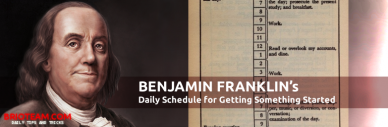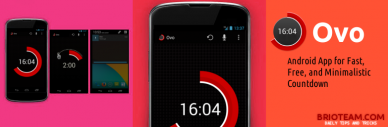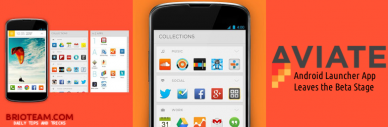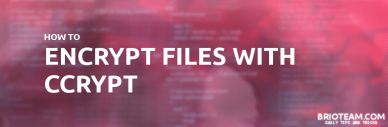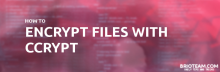How to install TeamSpeak 3 server on Linux
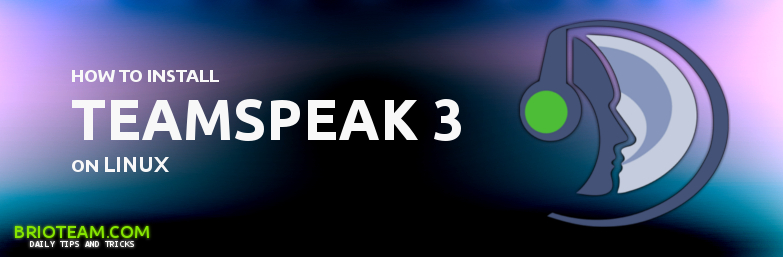
TeamSpeak 3 was released in 2011. It has many good features compared to older version TeamSpeak 2. It's good for clans and gaming communities, take it to the next level with your community. But why not for offices and work also, Where you have to be connected with your work mates 24/7. This is one way to have secure and controlled environment for your work or community. This guide will lead you how to install TeamSpeak 3 for linux server or home computer.
You May Also Be Interested In: "Mumble Versus TeamSpeak 3"
Tutorial
We have to create a user in linux system dedicated for TeamSpeak 3 server running. Let's start with creating user, password and setting the file permissions right.
# useradd teamspeak3-user
Great we have created a user to our linux system. Now let's add password for our user. Note: you have to add the same password twice.
# passwd teamspeak3-user
Now we have added password to our user. Now let's change file permission of our user home directory to 755. You can do this by running the following command.
# chmod 755 /home/teamspeak3-user
The user is created and file permissions set you will need to switch to that user we just created.
# su teamspeak3-user
Now it's time to download the latest version of TeamSpeak3 server. You can grab the latest release from here: http://www.teamspeak.com/?page=downloads . We're going to download the latest version with wget, by running the following command. (You can replace the url with your own, since in this tutorial we're using 64-bit version.)
# wget http://ftp.4players.de/pub/hosted/ts3/releases/3.0.7.1/teamspeak3-server_linux-amd64-3.0.7.1.tar.gz
Once we've downloaded the package, we have to unpack it with this command.
# tar -zxvf teamspeak3-server_linux-amd64-3.0.7.1.tar.gz
Delete the downloaded file since we have unpacked it's content, we no longer need it.
# rm teamspeak3-server_linux-amd64-3.0.7.1.tar.gz
for our eyes sake, we can now change the unpackaged folder name to something simplifier, like teamspeak3-server.
# mv teamspeak3-server_linux-amd64 teamspeak3-server
Let's go in our teamspeak3-server dir.
# cd teamspeak3-server
Now it's our time to create "ts3server.ini" file where you can later on configure ip address and port number to use, if needed.
# ./ts3server_minimal_runscript.sh createinifile=1
You will get some information including your master token key. Copy it by highlighting it and using normal copy ctrl+c. Now you need to edit the ts3server.ini file. You can download this file from the root /home/teamspeak3-user/teamspeak3-server folder on your server. For beginners, you just need to add the ip address for the voice connection. Upload the file and then start the server, with the following command.
# ./ts3server_startscript.sh start
That's it, everything should work fine now.